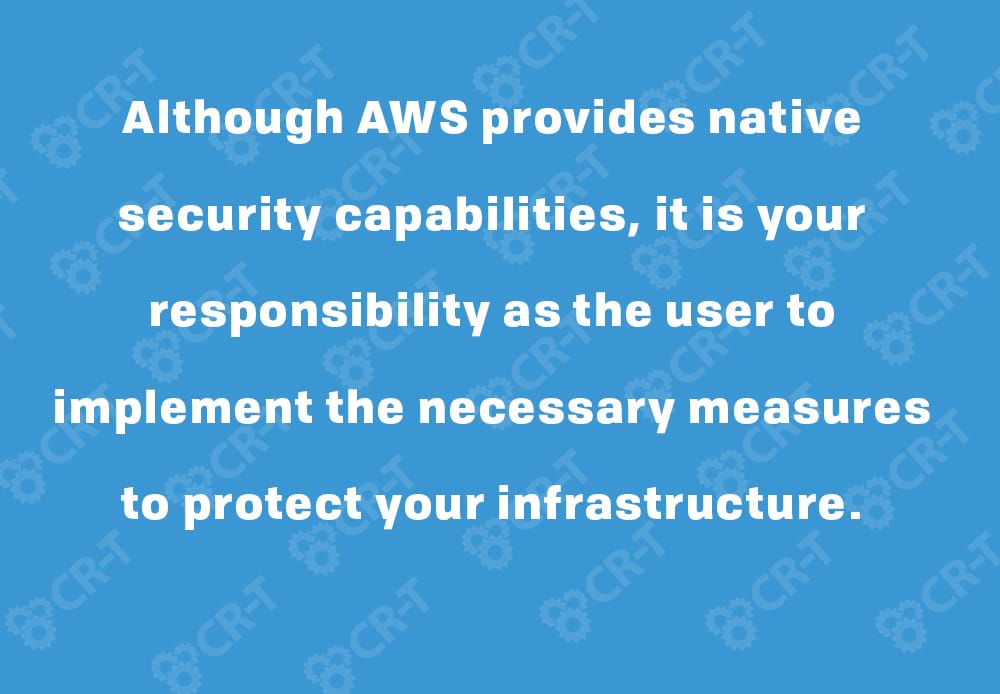AWS isn’t just a great tool for businesses; it also offers dozens of security capabilities to help you protect your AWS infrastructure. These features are easily customizable, allowing you to develop a more secure infrastructure in less time and at a lower cost. According to Tech Beacon, 92% of web applications have security flaws or weaknesses that can be easily exploited, meaning that security has never been a greater priority. Keep reading to see what these security capabilities can do for you.
First off, what is AWS? Amazon Web Services is one of the leading cloud platforms, offering over 165 global services. AWS has more than 1,000,000 customers grossing $7.3B in sales and provides services to businesses in 190 countries, making it a great option for your company. With AWS, you can customize services to fit your needs, and the native built-in security does a decent job at protecting your AWS infrastructure from outside threats.
Let’s dive in to see the top 8 Need-To-Know AWS Security Capabilities for AWS!
1. AWS Identity and Access Management
Identity and Access Management (IAM) allows you to securely manage AWS services and control access to AWS resources. By default, your initial sign-in gives you access to all of the services and resources in your AWS account. IAM allows you to create specific rules and access privileges for users within AWS. You can also enable users to control access to various AWS services, making your network only available to those you have given access.
IAM gives you the option to grant other users shared access to your AWS account without having to share your password or access key. You can also add two-factor authentication for added security. Integrate IAM with your corporate directory to customize privileges and authentication for each individual user, giving you an added layer of security to your infrastructure.
2. Increased Security with a Web Application Firewall (WAF)
A web application firewall (WAF) monitors HTTP/S traffic and requests to access your network. A WAF can filter the content of specific web applications. AWS WAF also allows you to protect your web applications from compromised security.
In 2017, cross-site scripting made up 31.6% of web attacks, and 21.6% of the attacks were SQL injection (Positive Technologies). With a WAF, you can guard your network against these kinds of attacks. You create and manage the rules, and WAF uses these rules to filter traffic and block harmful content.
We recommend investing in a WAF firewall like Barracuda’s WAF Firewall, since we have found that it will be more effective than AWS’s native firewalls.
Barracuda WAF is an advanced firewall that provides layer 7 security, giving you added protection over a standard WAF. With features like behavioral analytics and in-browser data encryption, Barracuda can anticipate the most prevalent threats to your network, adding greater preventative measures to your security options.
Perhaps the greatest benefit of a WAF is that you can create and modify rules, based on your needs and the threats you are most likely to encounter. AWS offers cost-effective protection, and you only have to pay for what you use.
Regardless of your choice of whether to go above and beyond with a solution like Barracuda WAF or stay with the native AWS WAF, WAF is the perfect option for adding next-level security to your AWS infrastructure.
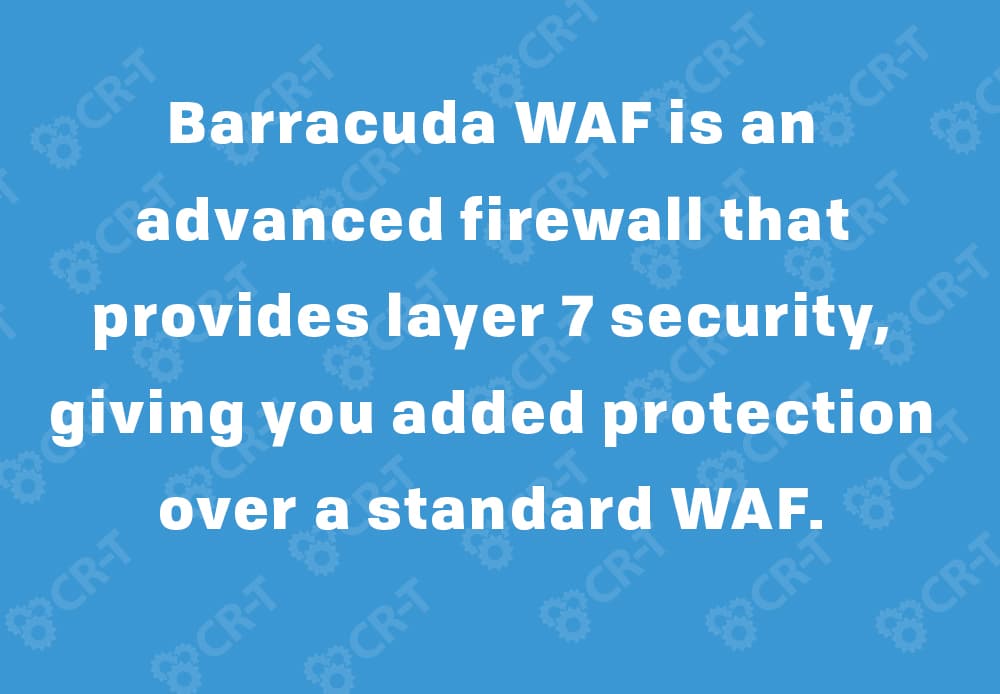
3. AWS Shield and Shield Advanced
In addition to access management and protective firewalls, AWS offers targeted protection against distributed denial of service (DDoS) attacks. These attacks target a specific layer of the network connection in order to weaken or overwhelm the target device.
AWS Shield can mitigate 99% of the DDoS attacks on the cloud infrastructure layer in less than one second. Offering 24/7 network monitoring and protection against layer 3 and 4 attacks, AWS Shield mitigates DDoS attacks and eliminates the need for human interference.
All AWS customers receive AWS Shield Standard, which targets the most common DDoS attacks. Shield Standard provides the standard security that most infrastructures need, but you can upgrade to AWS Shield Advanced for additional detection and mitigation against more sophisticated attacks.
If you choose to take your security seriously and one step further, Barracuda WAF provides comprehensive protection against DDoS attacks, as well. Many of our own clients go with this option for their network and application protection. This advanced option offers customizable protection for web applications hosted anywhere in the world.
4. Amazon CloudFront
AWS CloudFront is a content delivery network (CDN) that securely delivers data and APIs to customers. CloudFront responds to user requests by quickly routing them to the nearest edge location so that they can receive the information as quickly as possible. CloudFront sends and receives files from origin servers that you define—like Amazon S3—allowing them to be distributed more quickly. With origin access identity (OAI), you can also restrict S3 access through CloudFront.
Optimized for performance and scalability, AWS CloudFront provides the fastest delivery possible and offers global access. CloudFront is easily customizable, so you can configure personalized security features for optimal performance. CloudFront is also protected by AWS Shield, which provides network and application-level protection.
5. Security by Design
Security by design (SbD) allows AWS customers to formalize the security design of their AWS infrastructure. SbD automates security and compliance for your infrastructure by allowing you to create software that controls your security system 24/7. With SbD, you can plan your security process ahead of time to prevent breaches, instead of simply reacting to them.
To create an effective design using SbD, you must first outline your requirements and determine which security rules you want to enforce. It will then be easier for you to build a secure environment that fits your requirements. AWS provides a variety of templates and configuration options to help you create the best security design possible. With AWS Config, you can then interpret the environment and compare it to your rule set in order to easily detect unusual behavior.
SbD removes human error from the equation by automating your security procedures. Once your design is in place, you will have the ability to modify the template, as a whole. These rules cannot be overridden by individual users without modification rights, keeping your network protected against outside sources. SbD also provides you with 24/7 security and real-time auditing.

6. Network Access Control List
Strengthen your AWS infrastructure even further with a network access control list (NACL). Providing an added layer of security for your Virtual Private Cloud (VPC), an NACL, by default, allows all traffic. However, you can define who has access to buckets and objects, allowing you greater control over your network. When you divide your CIDR address into ranges of IP addresses called subnets, you can create a new NACL for each subnet, making it so that different users can only connect to the specific subnets for which they have been given access.
So what is the difference between IAM and NACL? IAM specifies which actions are allowed on what AWS resources, allowing you to centrally manage all of your permissions. When you modify the NACL, you are customizing individual objects within a bucket, instead of the bucket as a whole. In short, both IAM and NACL work together to give you a more secure AWS infrastructure.
7. Security Groups for VPC
While an NACL controls subnets and is stateless, security groups are stateful and control the inbound and outbound traffic to virtual computing environments, called instances. Instead of denying traffic, security groups allow traffic, using a specific set of rules. The security group becomes a virtual firewall at the instance level. Though simpler than a traditional firewall, security groups allow you to create separate rules for each instance.
Security groups are easy to set up and manage, and they add a great deal of protection to your network. Instead of having to individually add users to specific traffic points, you can add or remove access for any user with just a few clicks. Security groups save you time, allowing you to easily manage your ports, and providing you with added security.
8. AWS CloudTrail
AWS CloudTrail provides you with a comprehensive view of all your activity on AWS. With CloudTrail, you can oversee governance, compliance, operational auditing, and risk auditing within your AWS account. Actions are recorded as a CloudTrail event, allowing you to view and monitor user activity. CloudTrail offers simplified compliance, automation, and security analysis and troubleshooting.
CloudTrail is a convenient way to search past data and identify any issues with compliance or security. It provides you with an exhaustive history of your activity, so you can easily identify and troubleshoot errors, as well as prepare for future problems.
Shared Responsibility
AWS and its customers have a shared security responsibility. Although AWS provides native security capabilities, it’s your responsibility as the user to implement the necessary security measures to protect your infrastructure.
In several cases it is crucial to implement more advanced security measures. Positive Technologies revealed the IT sector received the largest number of web attacks in 2017, meaning that your data is at risk if you don’t have the necessary protection in place.
Here at CR-T, we want to make sure you have all of the security benefits you need. Our experts can help you explore your security options and infrastructure so that you can make an informed decision. With AWS, you can both prevent and respond to security threats, resulting in a stable and secure infrastructure for your network.