Over the last decade, it’s becoming more and more common for employees to use personal devices for work-related activities. Whether they bring their devices to work or use them remotely, the Bring Your Own Device (BYOD) trend is growing quickly.
And now, with millions of employees working from home, the need for a BYOD policy is greater than ever. With so many people working on personal devices, it’s important for you as a supervisor to set expectations early to help keep your employees and company safe.
The Benefits of BYOD
The idea of allowing your employees to use their own devices for work might make you a little nervous. But there are a variety of benefits that result from BYOD programs, both for you and your employees.
1. Lower Costs
One of the greatest arguments for a BYOD program is its potential to save costs for your organization. When employees provide their own mobile devices, like laptops and cell phones, the company no longer has to cover these costs.
2. Greater Productivity
Employees often find it easier to use their own devices that they’re already familiar with. A BYOD option gives employees the freedom to choose their own devices. Employees also tend to treat their personal devices with greater care, including more frequent updates. This helps devices last longer and experience fewer crashes.
3. More Flexibility for Remote Work
Finally, BYOD makes it easier for employees to work outside of the office. In today’s world, many employees are searching for the flexibility to work from home or while traveling. Using their own devices for work means that employees will always have the tools they need, whether they’re working at a desk, in a coffee shop, or on a plane.
Managing BYOD Security Risks
- Lack of management
- Fewer regulations
- Data leakage
- Device infection
- Poor policies
- Mixing personal and business use
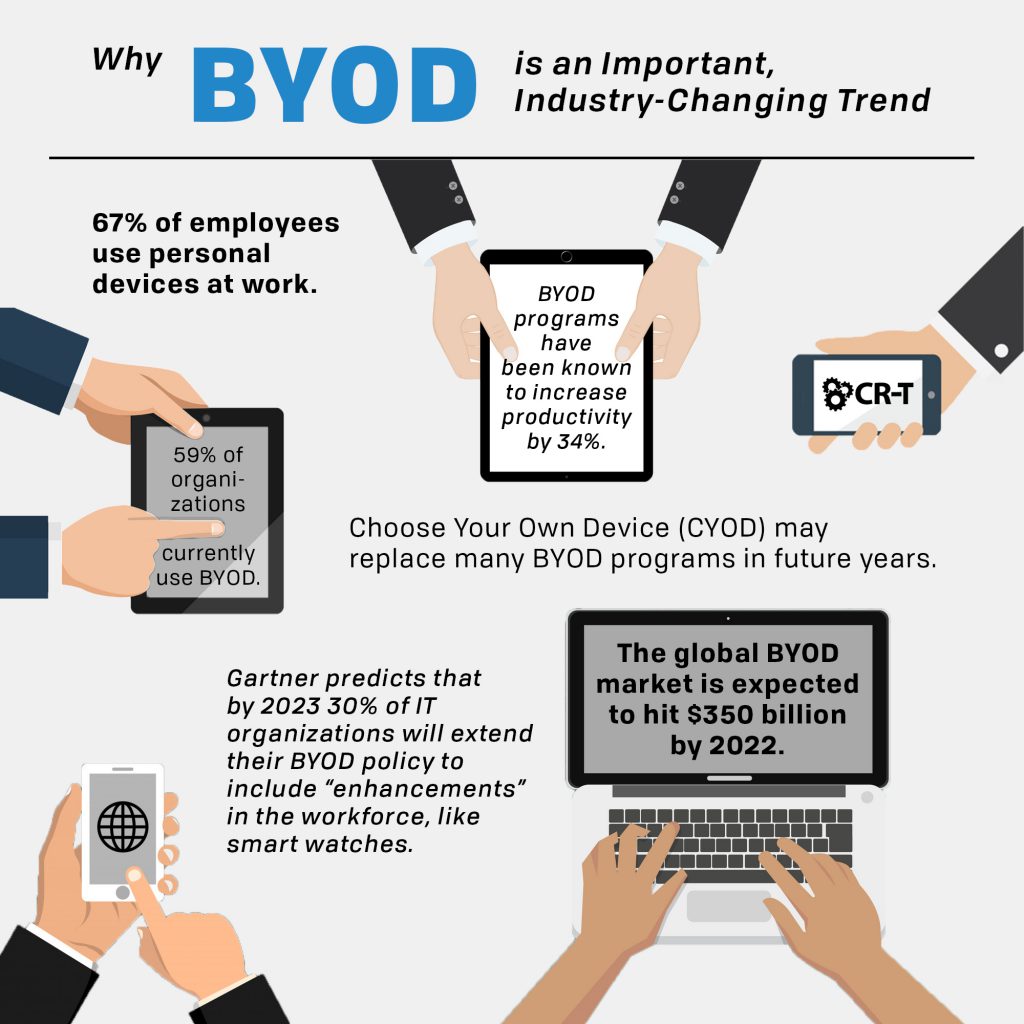
How to Establish a BYOD Policy
A BYOD program might not be appropriate or feasible for every team, but if you decide to allow personal devices in the office, it’s important to create a BYOD policy for your employees.
1. Outline appropriate users.
Who will be allowed to use personal devices for work? Which programs can they access, and how will they be required to store their data? These questions should be thoroughly addressed in your BYOD policy.
2. Identify acceptable devices.
Although allowing employees to bring their own devices to work can limit your control as a supervisor, you’re still entitled to create policies regarding which devices are acceptable for use. You might choose to allow personal smartphone use, while still requiring employees to work on company computers. Or perhaps your company uses specific apps and programs that require certain operating systems. Outline which devices are permitted and offer alternatives if employees’ devices don’t meet company standards.
3. Create a cybersecurity program for portable devices.
Define specific security measures that employees must follow in order to protect company data. These procedures might include keeping software up to date, implementing multi-factor authentication, connecting only to secure wifi networks or VPNs, regularly backing up company data, and encrypting personal devices.
4. Implement device monitoring.
Create a system for monitoring employees’ devices. You should regularly evaluate security compliance and data use, perhaps in conjunction with employee evaluations.
5. Retrieve company data at the time of employee termination.
Develop a policy for removing all company property from an employee’s personal device when they leave the company. If an employee leaves before going through an exit interview, have a process in place for remotely wiping company data from personal devices.
6. Review your policy regularly, and make adjustments as needed.
Before implementing your policy, review it with stakeholders, your accounting apartment, and any other applicable parties. You should also revisit your BYOD policy annually and adjust it as necessary.
Managing Company Devices at Home
Closely related to the BYOD movement is the practice of lending out company devices for employees to use at home.
While the policies you institute will be similar to those of BYOD, lending a company devices also gives you greater control over who can use the device and what they can access and store. You can choose to block specific programs on company devices, and you can retrieve the device after the employee leaves the company.
Future BYOD Trends
With the current pandemic, many organizations are learning how to manage remote work. Using personal devices for work is becoming a lot more common, and that could change the way businesses view BYOD in the future.
In order to protect your data and ensure the appropriate use of work devices, create a BYOD policy that sets expectations for employees and allows for greater productivity in the workplace.
Here at CR-T, we take pride in providing enterprise-level IT services at prices that work for small businesses. Our team of experts can become your IT support department, responding to issues quickly, often before you even know about them. Covering everything from your servers and network infrastructure to your computers, workstations and mobile devices, we provide end-to-end solutions for all your technology needs.
Time and experience have helped us develop best practices and workflow procedures designed to keep your focus on your business, not your technology.
Blog & Media
Cloud Services
Managed IT Support
Cyber Security
Project Services
Servers/Infrastructure
Firewalls
Networking
Hardware/Software
Microsoft Products/Cloud
Amazon Web Services
Penetration Testing vs Vulnerability Scanning
If you’re responsible for managing the security of your organization’s network or systems, you may have heard the terms “penetration testing” and “vulnerability testing” thrown
Backup and Disaster Recovery
Your organization can’t afford to neglect backup and disaster recovery. If it takes your business too long to get back online after a disaster, you
6 Steps to Secure Customer Data
Securing customer data is essential for one major reason: your business depends on it. As an IT director, you recognize the importance of cybersecurity when
5 Steps to Promote Compliance in the Workplace
You’re familiar with the ever-changing world of regulatory compliance. Robust compliance enables you to avoid legal liabilities while improving your organization’s effectiveness. And many of






