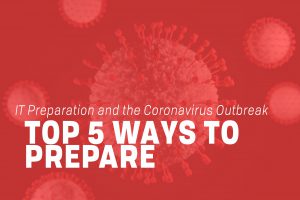Security threats like ransomware are increasing, making businesses more susceptible every year. The more accessible your data, the more vulnerable you are to an attack. Even the most secure networks are at risk. By preparing to respond to these attacks, you can prevent data loss and mitigate ransomware threats.
Cybersecurity Ventures predicts that ransomware will attack a new business every 14 seconds. These attacks present a number of risks, including recovery costs, data loss, and company downtime. According to Kaspersky, 34% of businesses took more than a week to regain access to data following a malware attack. Failing to prepare for such events can have negative consequences for you and your business.
What is Ransomware?
Ransomware is a specific form of malware that encrypts files on a device. To access the encrypted files, users are instructed to pay a ransom to an anonymous website or account, often in the form of Bitcoin. In exchange, cybercriminals agree to provide the user with a decryption key.
In addition to encryption ransomware, there are various types of ransomware that can negatively affect your network.
- Scareware seeks to trick victims into downloading malware through threatening messages or posing as an antivirus software.
- Locker ransomware is designed to deny access to a computer’s interface. It will usually leave files and other systems unaffected. As a result, locker ransomware is often less effective than other forms of malware.
- Crypto ransomware will encrypt all of the data stored on a device, making it far more dangerous.
- Leakware or Doxware is a specific type of ransomware in which attackers threaten to leak sensitive files if the ransom is not paid.
Know the Risks
Ransomware is most often delivered through phishing emails. According to PhishMe, 93% of phishing emails contain encryption ransomware. The computer becomes infected after a user follows a link or downloads a malicious attachment. Many cybercriminals will send mass emails, in the hopes of affecting more people, but some attacks are more targeted.
Targeted ransomware is becoming more common since they often provide more lucrative targets. New models like ransomware as a service (RaaS) are making it even easier for less knowledgeable criminals to launch ransomware attacks.
Ransomware creates a variety of risks for businesses. The most obvious risk is losing access to important company data. When a company chooses to pay the ransom, criminals are more likely to increase their costs. This creates future problems for other companies. According to Datto, Ransomware costs businesses more than $75 billion each year. In addition to recovery costs, victims of ransomware also suffer a damaged reputation.
Who Does Ransomware Affect?
Cybercriminals tend to target companies whose defenses are easiest to penetrate and who are most likely to pay a ransom quickly. That said, every business carries a certain degree of risk when it comes to cyber attacks. According to the Beazley Group, SMBs are the most at risk due to their vulnerability.
Some of the more prominent types of ransomware are infamous for the specific problems they create. Cryptolocker first infects a device and then searches for specific files to corrupt. Any files stored on or connected to the hard drive are locked, using asymmetric encryption. A similar program, SimpleLocker, encrypts files and blocks the user from accessing the computer via a blackmail window. Some ransomware, like Wannacry, spreads automatically across multiple devices.
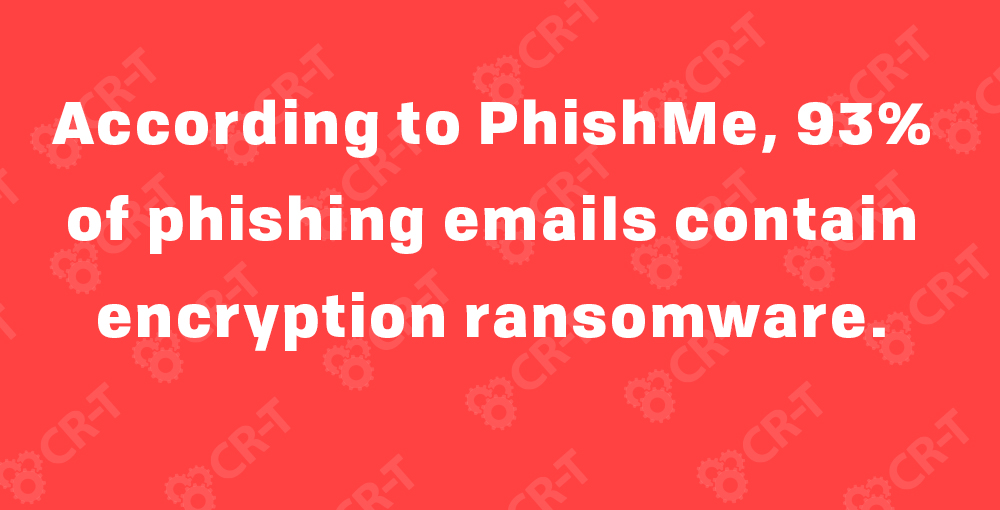
How Can You Prevent Ransomware?
When it comes to preventing ransomware, user education is critical. Being able to recognize red flags can help you prevent your network from becoming infected. Managed IT Security Providers like us can drastically help you with your security goals.
Phishing Email Campaigns
According to IBM, 59% of ransomware attacks are delivered via email. Learning how to detect phishing emails can help you stay protected from most attacks. And most phishing emails share a few red flags that you can look out for.
For example, phishing emails often contain spelling and grammatical errors. They use an urgent tone, persuading you to take immediate action. They may ask for sensitive information, like passwords or credit card numbers. Or they might encourage you to follow a link or download an attachment.
Use caution when viewing emails from an unknown address. Avoid following links or opening attachments unless you have first verified that an email is secure. It’s always a good idea to visit the website directly if you’re unsure of the legitimacy of an email.
As a manager or CEO, you can run campaigns to train your employees on recognizing email phishing. We perform such campaigns to test our own employees, and we can help you do the same in your company.
Antivirus
Offer your devices and other endpoints greater protection through an antivirus software. Antivirus can help you detect known forms of ransomware and protect data from hackers.
As ransomware becomes more sophisticated, companies are taking additional precautions when responding to attacks. It’s important to use safe browsing practices and show discretion when opening and downloading attachments from emails. Antivirus companies are working to evolve and respond to new forms of ransomware as they are discovered.
Firewall
In addition to antivirus, installing a firewall will help you reduce your attack surface and gain visibility into your network traffic. A firewall makes it easier for you to detect unusual behavior and block malicious file types. Anti-malware and ransomware software rely on behavior-based protection to detect unusual activity and alert you regarding suspicious behavior.
Spam Filtering and Best Practices
Spam filtering works together with your antivirus and firewall to provide an added layer of protection. You can use spam protection to block spam, phishing emails, viruses, and malware. Spam filters can also help you monitor multiple accounts at the same time. This allows you to save storage space and increasing productivity.
There are several best practices you can follow to protect your network and mitigate the risk of a security breach. Keep your operating system up-to-date, and perform frequent security scans to identify risks early. Use a VPN when accessing public wifi to keep your data protected from hackers.
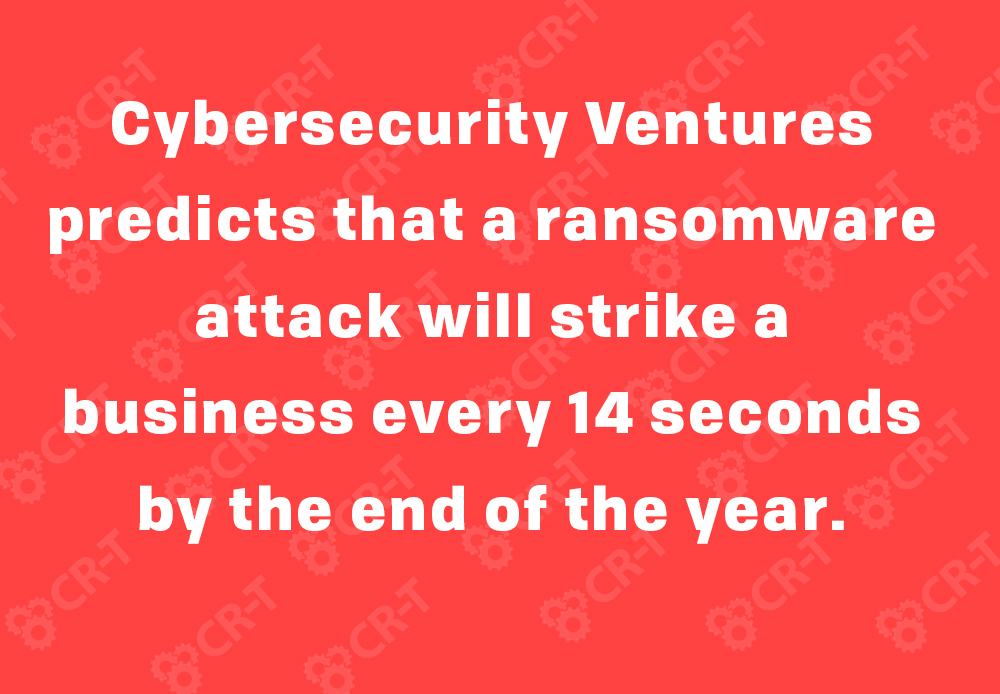
How do I Respond to a Ransomware Attack?
In addition to backing up your data, one of the best things you can do to prepare for a ransomware attack is to create a disaster recovery plan.
Organize a comprehensive list of your data and systems, and decide which components are essential to your business. Determine how a ransomware attack would affect your business if one of these elements were compromised.
Whitelist trusted applications so that unanticipated programs must undergo a search before being permitted to enter the network. Regularly scan and test all of the devices in your network. Finally, develop a recovery strategy for compromised data.
It is devastatingly common for companies to go several months without recognizing that they have been breached. An early threat detection system can help you quickly identify and respond to intrusions.
Endpoint Detection and Response (EDR) solutions monitor endpoints within a network to detect threats. Through analytics, EDR can explore patterns to more easily identify unusual activity.
Similarly, a Network-based Intrusion Detection System (NIDS) analyzes traffic in order to identify network-based threats. These detection systems can help you recognize threats before they’re able to damage your network.
First Steps
If you fall prey to a ransomware attack, resist the temptation to pay the ransom. This will only encourage future attacks, and it doesn’t guarantee that your data will be restored.
According to a ransomware report performed by Symantec, only 47% of people who pay the ransom are able to regain access to their files. However, a startling 40% of ransomware victims are reported to have paid the ransom (Malwarebytes). Paying the ransom reinforces criminal behavior and increases the risk of future attacks.
If your network experiences a ransomware attack, immediately trace the attack. Determine which device was initially infected and learn if the user opened any suspicious emails or noticed unusual activity prior to the attack. Remove the infected machine from your office network, and notify your IT security team so they can execute the disaster recovery plan.
Immediately Following an Attack
Inform employees of your action plan, and instruct them on how to proceed. Establish what information has been compromised during the breach, and reach out to any customers whose information may have been affected. Let them know what you are doing to address the situation.
Depending on the nature of the breach, you may need to report the attack to the authorities. You should also perform a total security update to ensure that no other devices were infected.
You can best protect your data by implementing a comprehensive data backup and recovery plan. Despite the best security measures, ransomware can still affect secure networks. Backup is the fastest way to regain access to your data.
One of the best ways that you can mitigate the damage caused by ransomware is to have a back-up plan in place. Automatic back-ups will ensure that all of your data is stored in a safe location, leaving you protected in the case of a ransomware attack. Make sure you back up data in a secure area that hackers cannot access. Cloud backups offer greater redundancy than other options at an affordable cost.
Prioritize Security
Managing your business’s security can be a daunting task, but it will offer you greater protection in the long run. An MSP can help you prioritize security, while saving you time and money in the long run.
We offer a variety of security options, including antivirus, firewall, spam protection, data backup, and disaster recovery. We will help you stay protected so that you can manage your business without the fear of an attack.
Here at CR-T, we take pride in providing enterprise-level IT services at prices that work for small businesses. Our team of experts can become your IT support department, responding to issues quickly, often before you even know about them. Covering everything from your servers and network infrastructure, to your computers, workstations and mobile devices, we provide end-to-end solutions for all your technology needs.
Time and experience have helped us develop best practices and workflow procedures designed to keep your focus on your business, not your technology.