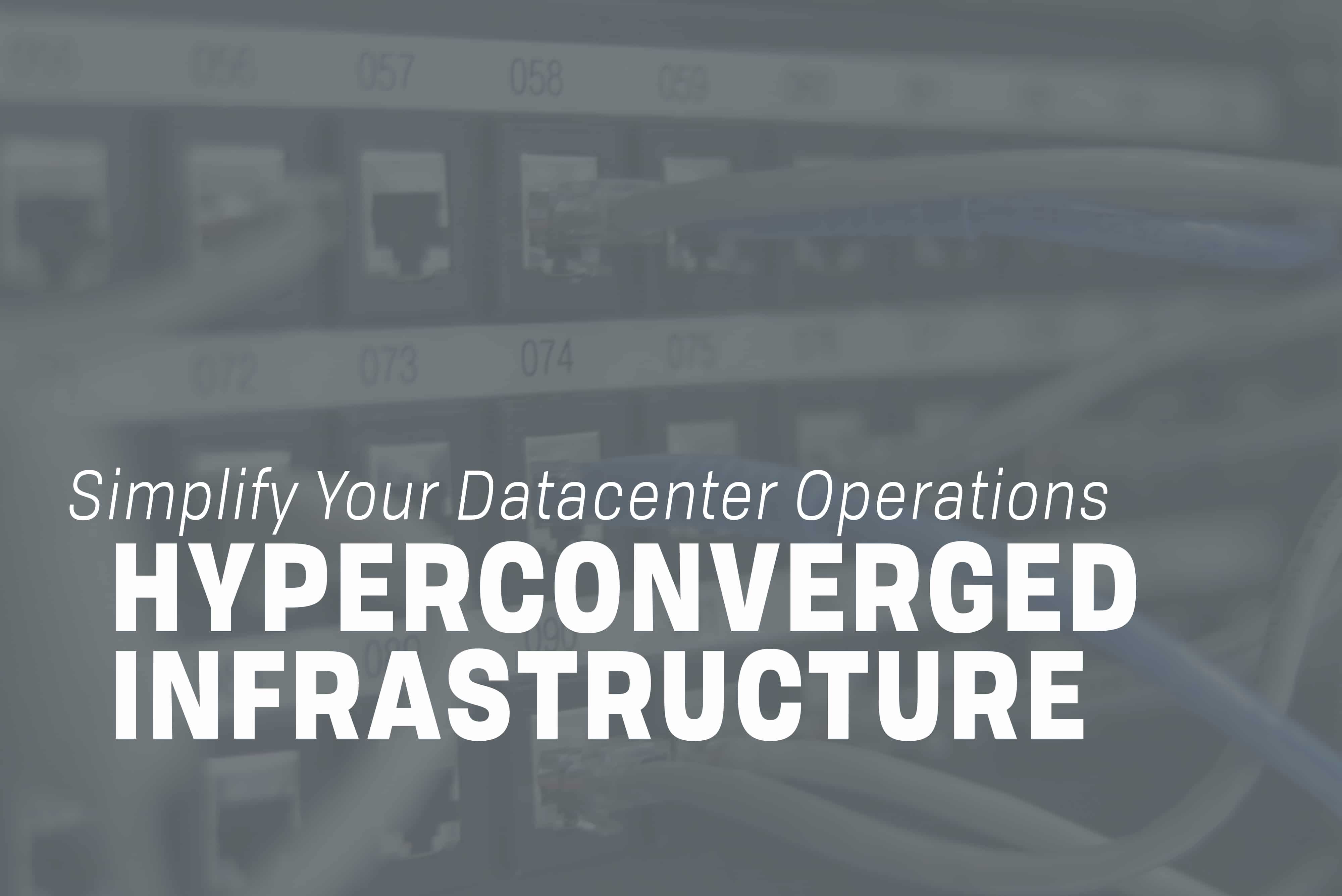As a business owner, you’re always looking to simplify operations and lower expenses. If you like the idea of consolidating your hardware into a single, easy-to-manage system, then a hyperconverged infrastructure might just be the perfect option for you. Offering simpler procedures, centralized data, and improved performance, a hyperconverged infrastructure is a great choice for any size of business.
What is a Hyperconverged Infrastructure?
So what exactly is a hyperconverged infrastructure (HCI)? Well, let’s break it down. “Hyperconvergence” simply refers to combining your storage, computing, and networking virtualization into a single system.
Hyperconvergence is similar to a converged system, in the sense that they both merge several components of the infrastructure into one. However, a hyperconverged infrastructure allows for more flexibility and scalability than a converged infrastructure.
The overall goal of hyperconvergence is to reduce and simplify. Instead of handling components separately, HCI allows you to manage all applications and servers from a single platform.
You can purchase HCI as an integrated appliance managed by the platform vendor or as a standalone software for your existing servers. HCI systems can also be applied to enterprise infrastructures, databases, and private clouds. Regardless of your business size, there are many benefits that HCI has to offer.
Our Preferred Partner In HCI:
How Does it Work?
- How much compute power do you need?
- How much usable storage capacity do you need?
- How many data replicas do you want available?
HCI and Storage Virtualization
Storage virtualization—also known as software-defined storage—allows you to consolidate storage by pooling multiple storage clusters into a single virtual storage device.
Storage virtualization nodes simplify the storage process in a hyperconverged infrastructure. With hyperconverged storage, each node contains a software layer that virtualizes your physical storage. It then communicates with the other nodes in the cluster so that the storage can be used as a single compute pool.
There are a variety of options when it comes to storage virtualization. One option is to use a server as a storage virtualization controller node. You can then connect your SAN arrays to the new controller, giving you the flexibility to manage your storage from a single console.
Storage virtualization offers a number of benefits. First, it reduces complexity by allowing you to more easily manage large amounts of storage.
Storage virtualization also separates your storage management software from the hardware infrastructure, allowing for more flexibility and scalability. The system adapts as nodes are added. This makes it easy to add and manage new hardware.
Storage virtualization can also help you address a variety of business challenges, such as:
- Vendor lock-in
- Data migration across arrays
- Scalability
- Redundancy
- Performance
- High costs
- Management
File Virtualization
File virtualization is a specific form of storage virtualization that separates access to a file from its physical location. This allows you to change a file’s location and even store parts of a file on various servers. This can be especially useful when it comes to large files.
Like other forms of virtualization, file virtualization improves performance, while lowering costs. It is also simple to use and inexpensive to maintain.
Block Virtualization
Block-level storage is often implemented by large businesses and enterprises. Unlike file-level storage, block-level storage is used in conjunction with storage area networks (SANs). Each block is individually formatted and controlled on a separate hard drive.
Block virtualization is efficient and reliable, with the ability to operate as an independent disk drive or as part of an external server operating system.

HCI and Compute Virtualization
Like storage virtualization, compute virtualization consolidates hardware in order to create a more centralized infrastructure. Part of this process also includes separating physical hardware from operating systems.
Essentially, physical servers are virtually “split” into many smaller servers, allowing for greater efficiency. Compute virtualization eliminates the under-use of hardware by hosting multiple operating systems on a single server.
One benefit of compute virtualization is an increase in data security. The consolidation of servers also leads to lower costs, by reducing the cost of space, hardware, and electricity.
Additionally, compute virtualization centralizes your company’s data, so you can access it anytime, anywhere. In case of an emergency, you can migrate your virtual machines to another physical server, without suffering any downtime.
HCI and Network Virtualization
Network virtualization is the ability to separate virtual networks from the underlying hardware.
Internal virtualization uses software containers to function as a single network. Physical networks can also be combined into a single, virtual network (external virtualization).
Network virtualization makes physical hardware—like switches and routers—accessible to any user through a centralized system.
By virtualizing the network, you can automate many tasks that once had to be performed manually, thus increasing both efficiency and flexibility. Virtual networks also make it easier to scale your business, since everything can be consolidated and decoupled automatically.
Network virtualization will reduce the cost of hardware, while also boosting your productivity. You can enjoy improved security and faster recovery times, since you have the ability to increase micro-perimeters within the network.
Why Choose a Hyperconverged Infrastructure?
There’s plenty to gain when you switch to a hyperconverged infrastructure, instead of remaining with a traditional SAN.
For one, HCI is simple and easy to operate. Its simple structure also leads to cost reductions, since you no longer require a team to coordinate the various servers, gear, and storage arrays. This makes it a perfect option for SMBs.
Experience greater agility with an HCI. You can have your hardware set up in a matter of hours and significantly decrease your downtime.
HCI will also reduce data center complexity, simplify your operations, and allow you to manage everything as a single system.
Additionally, an HCI allows you to stack nodes, in order to gain both enhanced power and increased storage capacity. This makes it easy to scale as your business grows. Budgeting is also simplified, since you can continue to add nodes, according to your growth rate.
Regardless of your platform, you can buy a mixture of hardware and software that best reflects your business’s needs and budget. According to Data Core, companies typically invest 80% of their HCI budget in hardware, and 20% in software.
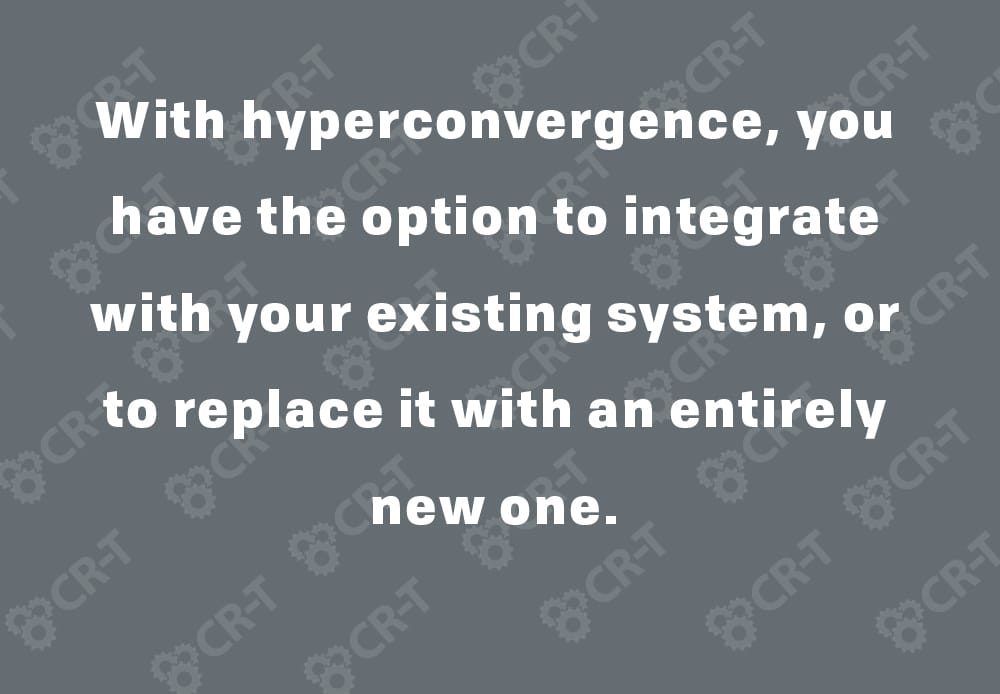
Is a Hyperconverged Infrastructure the Right Option for You?
If you’re still unsure whether or not hyperconvergence is right for your company, consider whether or not your current environment would benefit from the advantages that HCI has to offer.
If you’re not ready to migrate to the cloud, developing a hyperconverged infrastructure can be a great, low-cost alternative.
An HCI is compatible with a variety of systems, including:
- Software-defined data centers (SDDCs)
- Virtual desktop infrastructures (VDIs)
- Remote offices and branch offices (ROBO)
- Databases
- Edge computing
- Enterprise applications
- Hybrid clouds
- Big data analytics
- Application development environments
There are also a variety of platforms to choose from. Nutanix combines the private, public, and distributed clouds to unify IT operations and increase mobility.
When it comes to HCI, the possibilities are endless. We can help you determine whether or not your business would benefit from HCI.
Integrate or Replace
With hyperconvergence, you have the option to integrate with your existing system, or to replace it with an entirely new one.
Nutanix takes a more specific approach with a distributed storage fabric (DSF). This scalable distributed storage system divides VM data into smaller files that are easier to manage, without sacrificing performance or consistency.
Making the Switch
Are you ready to switch to a hyperconverged infrastructure? We can help you find the right platform.
Here at CR-T, we take pride in providing enterprise-level IT services at prices that work for small businesses. Our team of experts can become your IT support department, responding to issues quickly, often before you even know about them. Covering everything from your servers and network infrastructure, to your computers, workstations and mobile devices, we provide end-to-end solutions for all your technology needs.
Time and experience have helped us develop best practices and workflow procedures designed to keep your focus on your business, not your technology.
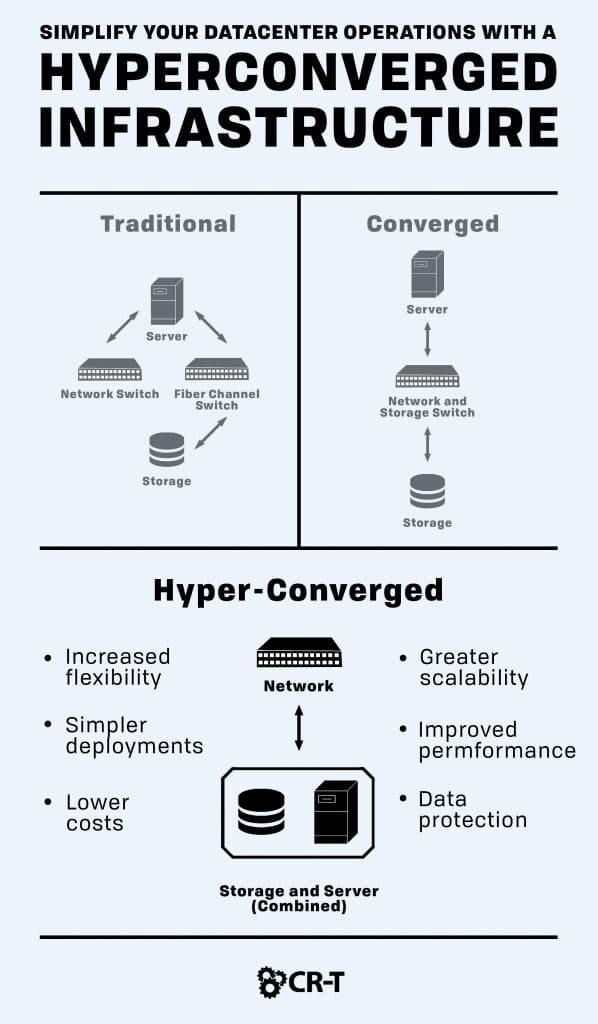
Blog & Media
Cloud Services
Managed IT Support
Cyber Security
Project Services
Servers/Infrastructure
Firewalls
Networking
Hardware/Software
Microsoft Products/Cloud
Amazon Web Services
Penetration Testing vs Vulnerability Scanning
If you’re responsible for managing the security of your organization’s network or systems, you may have heard the terms “penetration testing” and “vulnerability testing” thrown
Backup and Disaster Recovery
Your organization can’t afford to neglect backup and disaster recovery. If it takes your business too long to get back online after a disaster, you
6 Steps to Secure Customer Data
Securing customer data is essential for one major reason: your business depends on it. As an IT director, you recognize the importance of cybersecurity when
5 Steps to Promote Compliance in the Workplace
You’re familiar with the ever-changing world of regulatory compliance. Robust compliance enables you to avoid legal liabilities while improving your organization’s effectiveness. And many of