Cloud computing has completely transformed the landscape of the business world. Instead of relying on in-house computer infrastructure, organizations can now store and access everything they need online. But while cloud computing is cost-effective and provides a number of benefits for businesses, it isn’t risk-free. Here are nine of the most common cloud computing mistakes and what you can do to avoid them.
1. Migrating Your Workflow to the Cloud for No Reason
One of the most common cloud computing mistakes is migrating to the cloud without a specific reason.
Every year, the cloud makes it possible for businesses to complete even more tasks within a cloud environment. But that doesn’t necessarily mean that running every workflow or business task in the cloud will be more effective.
In other words, you shouldn’t migrate to the cloud just because you can.
If your organization chooses to adopt the cloud into its infrastructure, you should have a clearly-defined purpose for doing so.
Before migrating to the cloud, evaluate the costs and benefits of moving your workflow, data, and/or processes into a cloud environment. This will help you determine whether a cloud migration is the right move for your business.
2. Failing to Project the Cost of Cloud Migration
In addition to determining your reasons for migrating to the cloud, it’s also important to evaluate its financial cost to your business.
Cloud migration can be expensive, and even if the end result is worth the investment, you still might run into some unexpected spending during the migration period.
When calculating the costs of cloud migration, make sure you include both the cost of migrating to the cloud environment itself and the cost of making your data unavailable during the migration process.
3. Foregoing Pilot Projects
The key to successful cloud migration is completing the process in stages.
Before your initial deployment, run a pilot, or trial, project. This will help you identify any issues before the cloud project is released to all users.
Pilots take time and money, but they can help you avoid issues that might cost additional money down the road.
User adoption is one of the most challenging obstacles facing initial cloud deployment. Running a pilot will help you identify and overcome these challenges in a more controlled environment where the consequences are less severe.
4. Selecting the Wrong Applications
Another cloud computing mistake is selecting the wrong applications for your cloud server.
Be sure to test any applications you plan to migrate to the cloud to ensure they’re working properly.
To determine if an app is suited for the cloud, assess its age, design, how its database is configured, and how it interacts with other apps.
5. Migrating All Your Data at Once
You’ve analyzed your costs and benefits, and you’ve run tests to ensure your applications are working properly. Now it’s time to begin your cloud migration.
You might be tempted to migrate all of your data at once to speed the process along. But this can actually cost you more downtime in the long run.
When you’re migrating to the cloud, you’re likely to experience some issues. If you migrate all of your data at once and a problem arises, you could lose sensitive or business-critical data.
In order to avoid this scenario, execute your cloud migration in stages. Begin with your non-essential or test data, and then proceed with your more critical data.
A gradual migration also ensures that your organization won’t have to completely shut down for the full migration process.
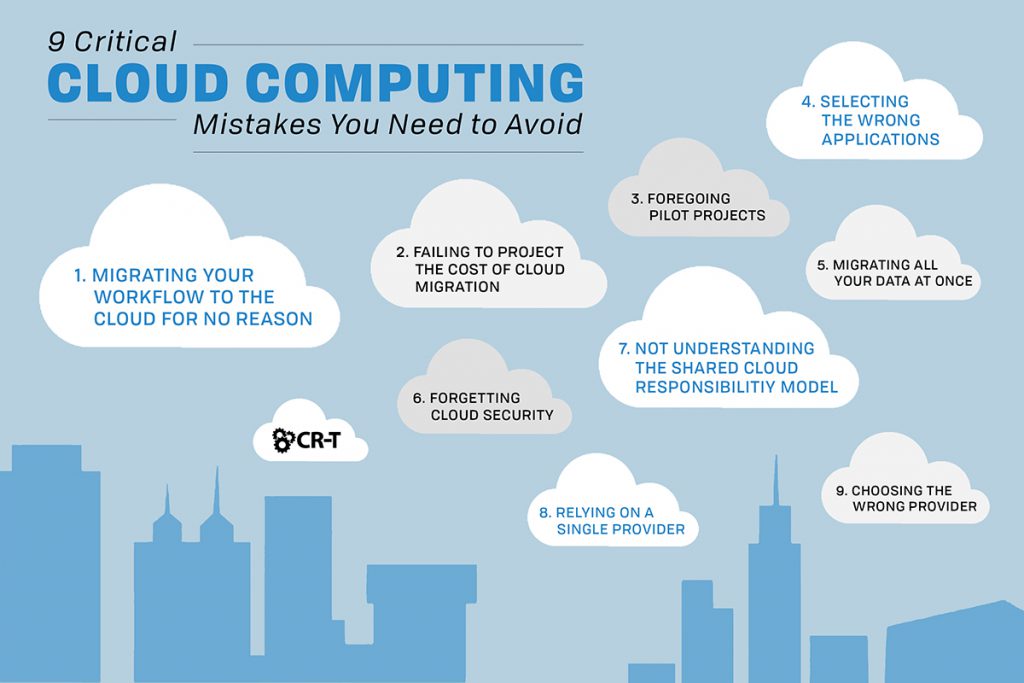
6. Forgetting About Cloud Security
One of the biggest cloud computing mistakes you can make is ignoring cloud security.
There’s never a time when securing your data shouldn’t be a top priority. And you can’t just assume that the cloud environment you’re moving to will automatically be secure.
For example, the cloud has the potential to store a lot of applications, which also means that it can host a lot of sensitive information. Implementing role-based security will ensure that staff members can only access parts of the cloud necessary to their job functions.
Another data protection measure you can take is encryption. That way, if a cyber criminal is able to hack into your cloud environment, they won’t be able to steal or damage any sensitive information. Just make sure to protect your encryption keys with an adequate key management solution.
7. Not Understanding the Shared Cloud Responsibility Model
Another key aspect of cloud security is understanding the shared cloud responsibility model. Although your provider is in charge of keeping your cloud environment secure, you also have responsibilities, as the user, to navigate that environment safely.
Your cloud provider’s Service Level Agreement (SLA) will outline specific responsibilities for both themselves and your organization.
Read the SLA carefully and put policies into place that will help you manage your side of the responsibilities.
8. Relying on a Single Provider
So which cloud provider should you choose?
There are hundreds of cloud platforms available, and choosing a single cloud provider might seem to make the most sense. But even the best cloud platforms experience downtime. And not every cloud environment is designed to meet the needs of every business.
Instead, deploy a primary cloud service with broad capabilities as your core platform. Providers like Microsoft Azure and Amazon Web Services (AWS) are great options to start with.
After choosing a primary cloud service, you can then add services from smaller providers to fill in the gaps.
Hybrid and multi-cloud environments can also help you avoid vendor lock-in as you take advantage of the strengths that various providers have to offer.
9. Choosing the Wrong Cloud Provider
When choosing a cloud provider, keep in mind your end goals and the tasks and applications your cloud environment will need to support. Identifying your needs will help you find a cloud provider that specializes in those specific capabilities.
In addition, make sure you choose a cloud provider who values transparency and visibility. Consider the provider’s cost of use, and make sure the terms outlined in the SLA meet your needs and those of your company.
Avoid Common Cloud Computing Mistakes: Schedule a Consultation with a Cloud Expert
The cloud is full of new possibilities, and learning how to safely begin your cloud migration will allow you to take full advantage of these opportunities.
It’s impossible to predict every tragedy that could befall your business. But this list will help you avoid common cloud computing mistakes and establish strong security policies for your cloud environment.
Here at CR-T, we take pride in providing enterprise-level IT services at prices that work for small businesses. Our team of experts can become your IT support department, responding to issues quickly, often before you even know about them. Covering everything from your servers and network infrastructure to your computers, workstations and mobile devices, we provide end-to-end solutions for all your technology needs.
Time and experience have helped us develop best practices and workflow procedures designed to keep your focus on your business, not your technology.
Blog & Media
Cloud Services
Managed IT Support
Cyber Security
Project Services
Servers/Infrastructure
Firewalls
Networking
Hardware/Software
Microsoft Products/Cloud
Amazon Web Services
Penetration Testing vs Vulnerability Scanning
If you’re responsible for managing the security of your organization’s network or systems, you may have heard the terms “penetration testing” and “vulnerability testing” thrown
Backup and Disaster Recovery
Your organization can’t afford to neglect backup and disaster recovery. If it takes your business too long to get back online after a disaster, you
6 Steps to Secure Customer Data
Securing customer data is essential for one major reason: your business depends on it. As an IT director, you recognize the importance of cybersecurity when
5 Steps to Promote Compliance in the Workplace
You’re familiar with the ever-changing world of regulatory compliance. Robust compliance enables you to avoid legal liabilities while improving your organization’s effectiveness. And many of







Thank you for the information. These are clearly important pitfalls to avoid while navigating the cloud landscape.